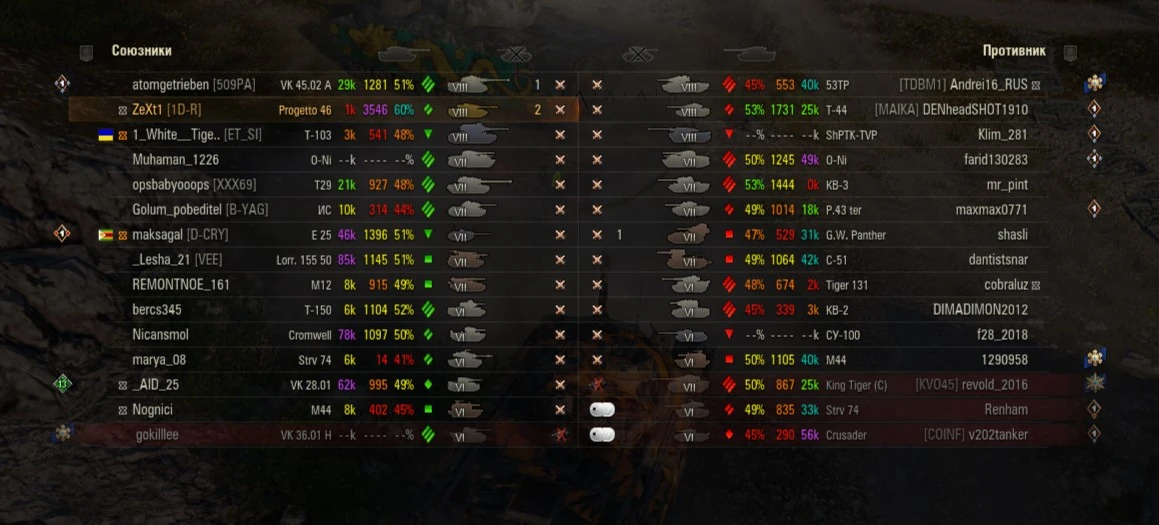What is XVM for World of Tanks?
XVM stands for eXtended Visualization Mod, and it is a game interface modification for the popular MMO World of Tanks. There are millions players using the mod worldwide. XVM is a completely free modification with open source code under the GNU GPL v3 license.
XVM has many features and capabilities that can improve your gaming experience and performance. Here are some of them:
- Vehicle Markers (OverTargetMarkers): You can customize the information that appears above the tanks in the battle, such as player name, vehicle name, health bar, damage log, etc. You can use HTML, CSS, and macros to create your own style and layout.
- Damage Log (HitLog): You can see the damage you deal and receive in real time, as well as the type of shell, and the name of the enemy. You can also customize the appearance and position of the log.
- Sixth Sense “lamps”: You can change the default icon that appears and sound that plays when you are spotted by the enemy with an image of your choice. This can help you notice the alert more easily.
- Customizable Player Panels: You can see the statistics of the players in your team and the enemy team, such as their win rate, WN8 rating, number of battles, etc. You can also color-code the stats according to your preferences. This can help you assess the strength and weakness of each team and plan your strategy accordingly.
- Clan and Player Icons: You can use specific icons for clans or players, such as flags, logos, avatars, etc. This can make it easier to identify your friends or foes in the battle.
- Improved and highly customizable minimap with advanced features.
These are just some of the features that XVM offers. There are many more options and settings that you can explore and adjust to your liking. XVM is a very flexible and powerful mod that can enhance your World of Tanks experience.
How to download and install XVM?
To download XVM, you need to visit the official website of XVM (ModXVM.com) and click on the “Download” button at the top of the site. You will see a table with multiple XVM versions for the different versions of World of Tanks. Choose the one that matches your server region and download either the installer (.exe) or the archive (.zip) file.
To install XVM, you need to unpack the downloaded file into the folder that contains your World of Tanks game files. The default path is C:\Games\World_of_Tanks\. If you use the installer, you just need to run it and follow the instructions. If you use the archive, you need to extract it using a program like WinRAR or 7-Zip.
After installing XVM, you can to configure it according to your preferences. You can do this in two ways:
- You can rename the boot config file
/res_mods/configs/xvm/xvm.xc.sampletoxvm.xcand edit it with a text editor like Visual Studio Code or Notepad++. You can find instructions for setting it up inside the file. You can also find all possible config options in/res_mods/configs/xvm/Default/. - You can use pre-configured examples from active mod users. These are published and updated in a special forum section: “Ready-to-use XVM configurations“. You can browse through different styles and themes and choose one that suits you.
After configuring XVM, you are ready to run the game and enjoy the mod.
How to activate XVM?
To activate XVM, you need to sign in on the official website of XVM (ModXVM.com) using your Wargaming.net ID. This is the same account that you use to log in to World of Tanks. You don’t need to register separately for XVM.
To sign in on XVM website, you need to click on the “Sign in” button at the top of the site and select your server region from the menu that appears. If you are not logged in on Wargaming.net, you will be asked to enter your email and password on a secure page. Make sure to check the website address in your browser bar before entering your credentials.
After logging in to Wargaming.net, you will be prompted to provide access to your nickname for the site account.modxvm.com. This is necessary for XVM to provide you with network services in the game, like stats, XMQP, and many more. No other information, such as your email and password, will be shared. Click on “Continue Sign In” to proceed.
After finishing the authorization, you will be returned to the XVM website, where you can activate access to the statistics and other network services for your account. You just need to click on the “Activate services” button and confirm your choice. After successful activation, you will see the duration of your access to the network services, which is usually 14 days. Upon expiry of the activation, you can extend it again for free.
Now you can see the statistics in XVM, if its display is enabled and configured in your configuration file.
How to check your stats in XVM?
To check your stats in XVM, you should visit the stats section on their website. Choose a region to see top players in your cluster, or use the search to find any account.
The statistics that you can see in XVM and on their website include:
- Win rate: The percentage of battles that you have won.
- WN8 rating: A complex formula that measures your performance in battles based on damage, kills, spotting, etc. It is widely used as an indicator of skill level.
- Number of battles: The total number of battles that you have played.
- Efficiency rating: Another formula that measures your performance in battles based on damage, kills, capture points, etc. It is less popular than WN8 rating.
- Average damage: The average amount of damage that you deal per battle.
- Average experience: The average amount of experience that you earn per battle.
You can see these statistics for yourself and other players in different places:
- Loading screen: Before the battle starts, you can see the statistics of all players in both teams. This can help you assess the situation and plan your strategy.
- Player panels: During the battle, you can see the statistics of the players in your team and the enemy team by pressing Tab. You can also see them on the side panels next to the health bars. This can help you identify your allies and enemies and adjust your tactics accordingly.
- Battle results: After the battle ends, you can see the statistics of all players in both teams on the results screen. You can also see your own detailed statistics for that battle.
You can customize the appearance and position of the statistics using HTML, CSS, and macros. You can also color-code them according to your preferences. For example, you can use green for good stats, yellow for average stats, and red for bad stats.
XVM is a very useful mod that can help you improve your World of Tanks gameplay and performance. It provides a lot of information and options that can enhance your game interface and provide useful statistics. All you need is just download, install, and activate XVM easily and enjoy its features.
Is using XVM legal? Is there a risk of being banned for it?
XVM is absolutely allowed to use! Wargaming.net does not ban players for utilizing it. On the contrary, Wargaming.net, the publisher of World of Tanks, has a good relationship with the developers of the XVM mod.
Wargaming.net provides APIs that give XVM access to the data, which is utilized by the mod to display it in-game and on the mod’s website.
XVM also received recognition from Wargaming.net, achieving a significant victory in their Wargaming Developers Contest. The Wargaming.net developers congratulated the XVM team and awarded them prizes.
Since its creation, the XVM mod has continuously rolled out new innovative features. Many of these features have inspired the Wargaming.net developers, who have incorporated several of XVM’s ideas directly into the main game over time. This collaborative dynamic benefits all the players and the game’s official development.